| Intermediate - or maybe Beginner |
5 Minutes
|
My Favorite Preference Adjustments
There are two settings that I ALWAYS adjust in Photoshop if I sit down at someone elses rig to work for a while. Photoshop's Preference menu is really what a Preference menu should be, ways to customize the app to suit YOUR PREFERENCE!
Saving Files... (CMD-2, in the preference menu)
File Extensions... By selecting "Always" in this pop up you tell Photoshop to append a 3 character file extension to the end of everyfile name. For example JPG, PCT, PSD.
Uh, aren't those only needed for that other operating system. Well, yes but there is a simple beauty to file extensions. You can see them with the naked eye. When I'm looking for a file, it is really convenient to say, Oh "banner.psd" is the file that I designed the banner with, BUT "banner.pct" is the file with the Alpha Channel that will make it keyable in your edit system.
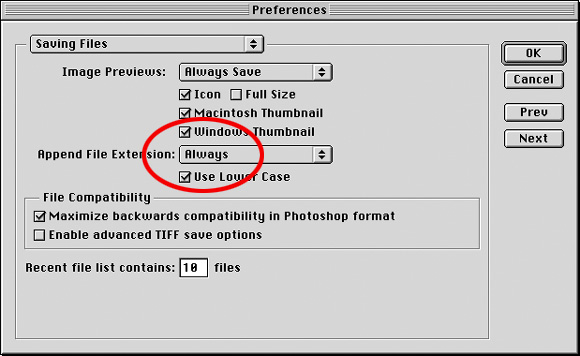
Display & Cursors... (CMD-3, in the preference menu)
It took me a while to find this but isn't it irritating to try to draw with a stupid little icon of a pencil or a paint brush? Would you just rather have an icon that SHOWS you how big your brush is AND shows you the center of it? Check out Displays and Cursors.
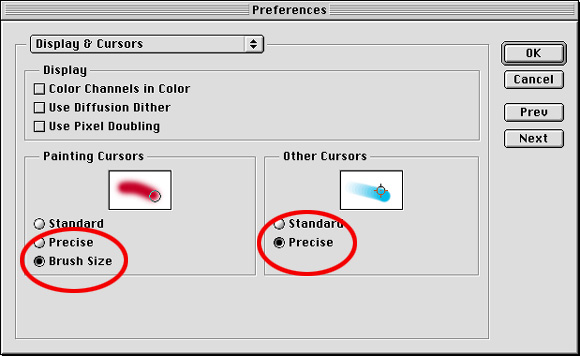
Units & Rulers... (CMD-5, in the preference menu)
Face it, if you're reading THIS page you are probably doing digital video and NOT some pamphlet layout for the local Junior College. If indeed that is the case then wouldn't be better to see measurements in something that is relevant to what you are working on? I always use "pixels" in the ruler.
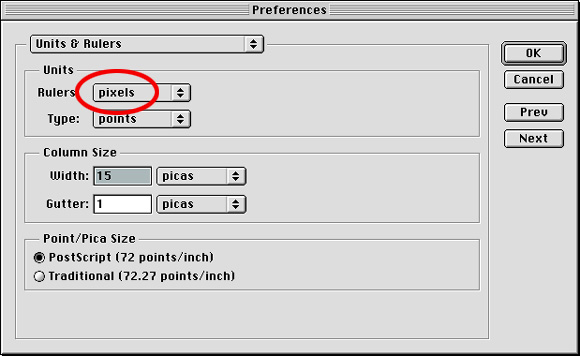
PAYBACK TIME. If you read this and found any part of it informative, Please eMail me below and let me know. If I find that people use this, maybe I'll write another.
© 2001 Chris Fenwick

|
|

